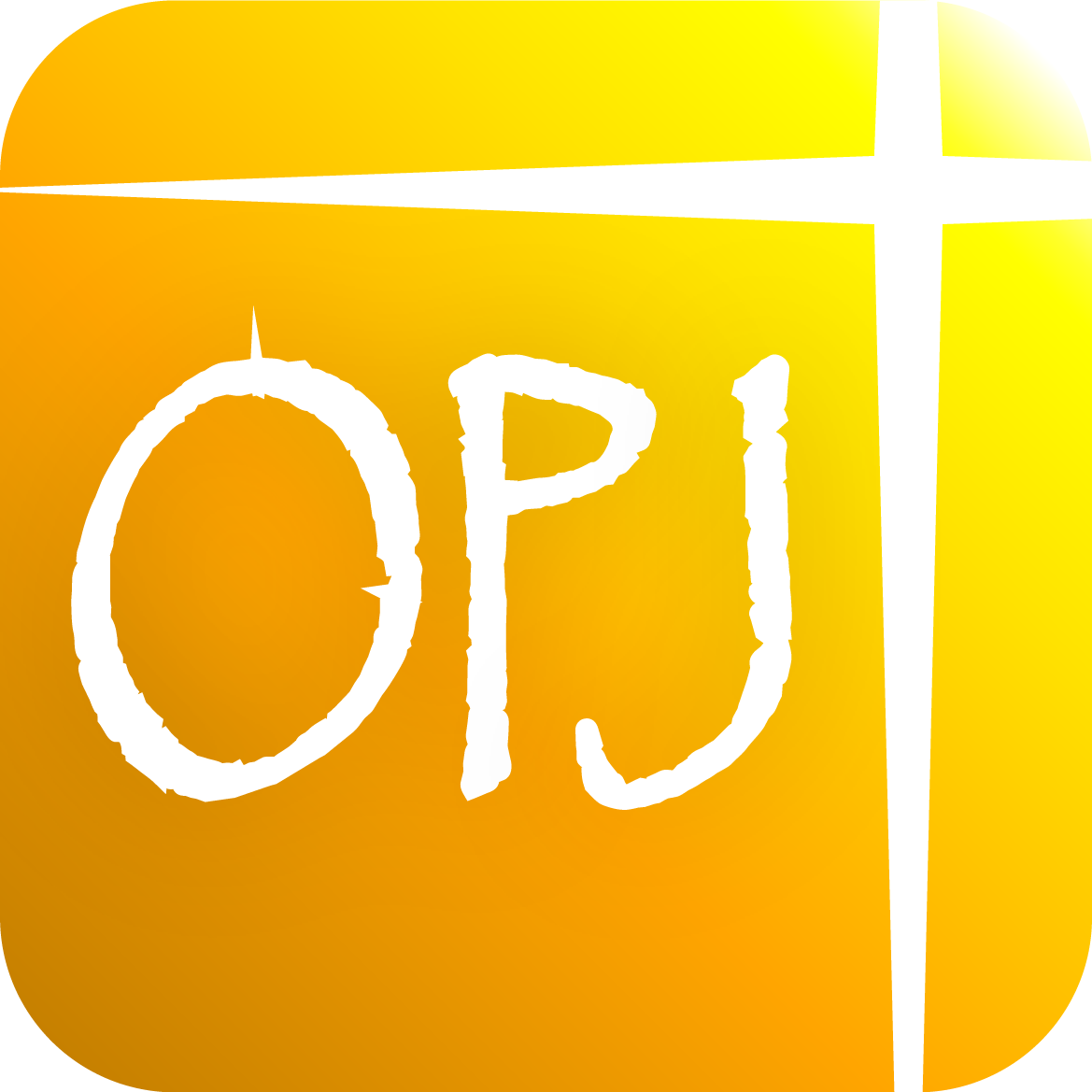Prayer Cards Feature
at OnlinePrayerJournal
The "Prayer Cards" feature of your OnlinePrayerJournal.com account is one of the most unique features of your account.
Your "Prayer Cards" are intended to be a digital version of a prayer card notebox. Within this notebox you have index cards. Each card may or may not have a "Subject" as its header. For example, there may be a name of a person you want to pray for at the top of the notecard. The rest of the notecard is filled with specific prayers for that subject (e.g., person).
In short, we take this:
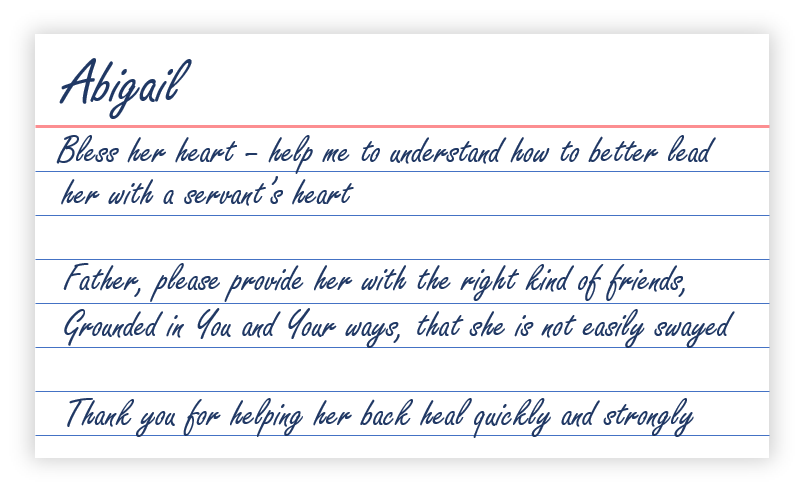
And turn it into this for you!
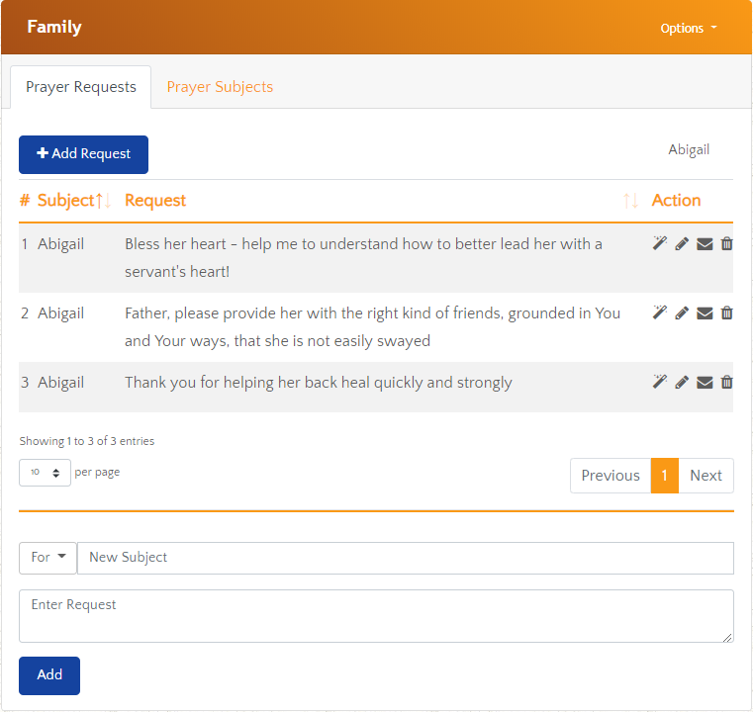
You end up creating an enduring, digital box of prayer cards that sticks with you for life. Here's how that maps from a hand written notecard in a notecard box into a permanent digital version you'll have your whole life:
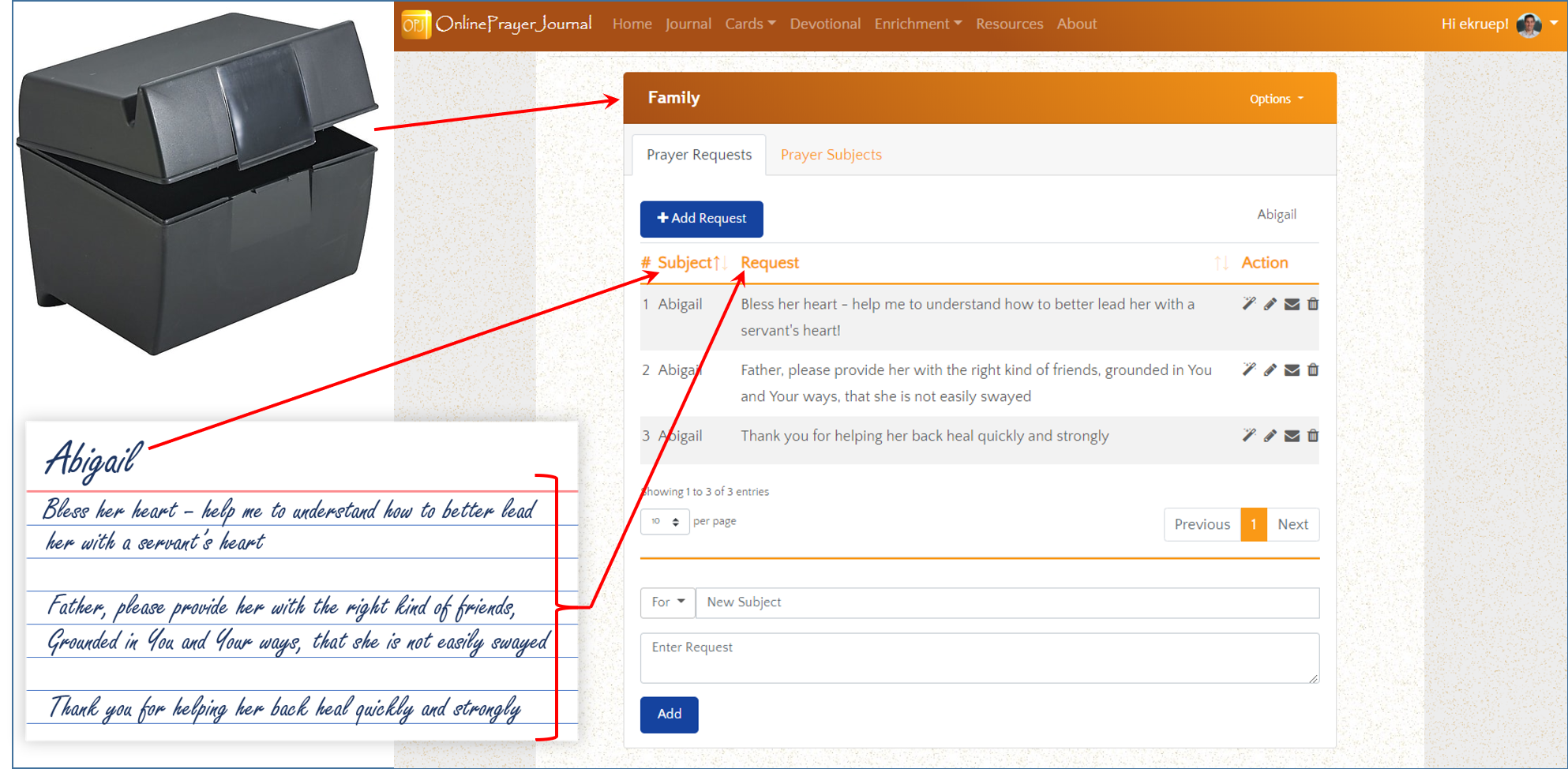
We give you multiple prayer "notecard" boxes to help keep your prayer life organized:
- Global
- Local
- Family
- Friends
- Myself
- Other
We also provide a few additional ways to view your prayer lists.
First, we provide a Dashboard that let's you see up to the last 3 entries from all of your prayer card categories simultaneously. This list is great when you have limited time and just want to make sure to pray for the items most recently on your prayer lists.
Second, we provide an All Prayer Card option. This list pulls together every one of your prayers listed and allows you to see them all in one spot. This one's great for when you have more time to spend in prayer and want to make sure you talk to God about all the items on your prayer lists.
In addition, we understand that we all go through seasons of praying for certain things.
For this reason, we have added another feature where you can "Hide" or "Show" specific items on any one of your prayer lists.
Just click the "Edit" action button (i.e., the pencil image), and then find the checkbox to "Hide" or "Show" that specific prayer item.
Here's what that looks like:
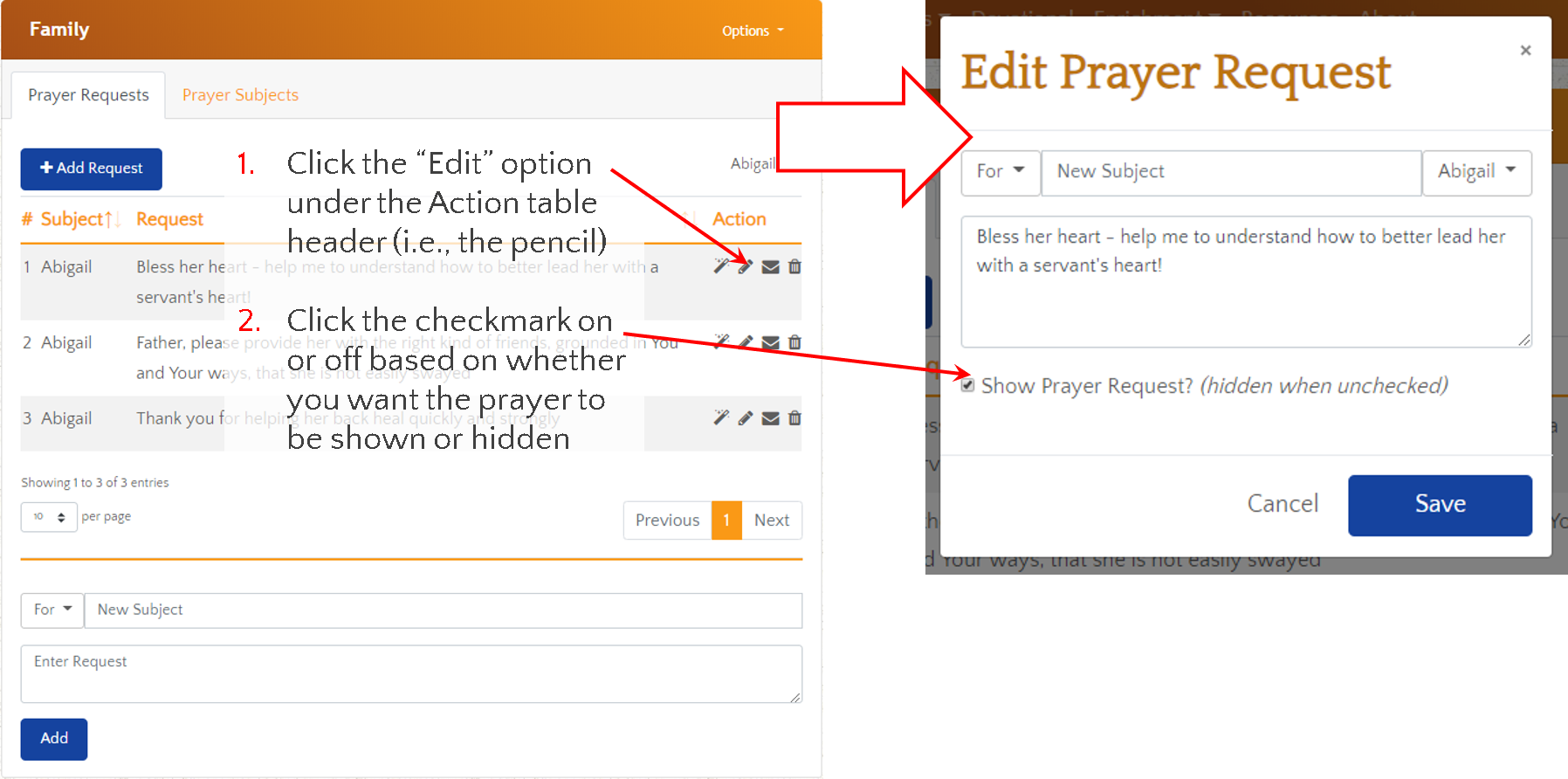
Third, we also have Answered Prayers
This list provides an aggregated list of all the prayers you have indicated have been answered. You do this by clicking the "magic wand" image next to whichever prayer you indicate as answered.
Read more about this feature HERE.
How to Add Prayer Requests
Adding prayer requests to your prayer lists is easy.
- Select one of your prayer categories (i.e., Family, Friends, Global, Myself, etc.)
- Click the "Add Request" button or go directly to the form at the bottom of your prayer card
- Choose no subject or for an existing subject, or enter a new subject
- Enter your prayer request in the text box
- Click "Add" to submit and officially add your prayer to your prayer card
That's it!
Once your prayers are in your prayer cards, you can mark them as answered, edit them, share them with others, or delete them at any time.
Here's the other cool thing...
The prayers you enter on your prayer cards will start showing up in your email, reminding you each day what you want to be praying for.
Read more about this Prayer Delivery Feature HERE.
Here's an image to help:
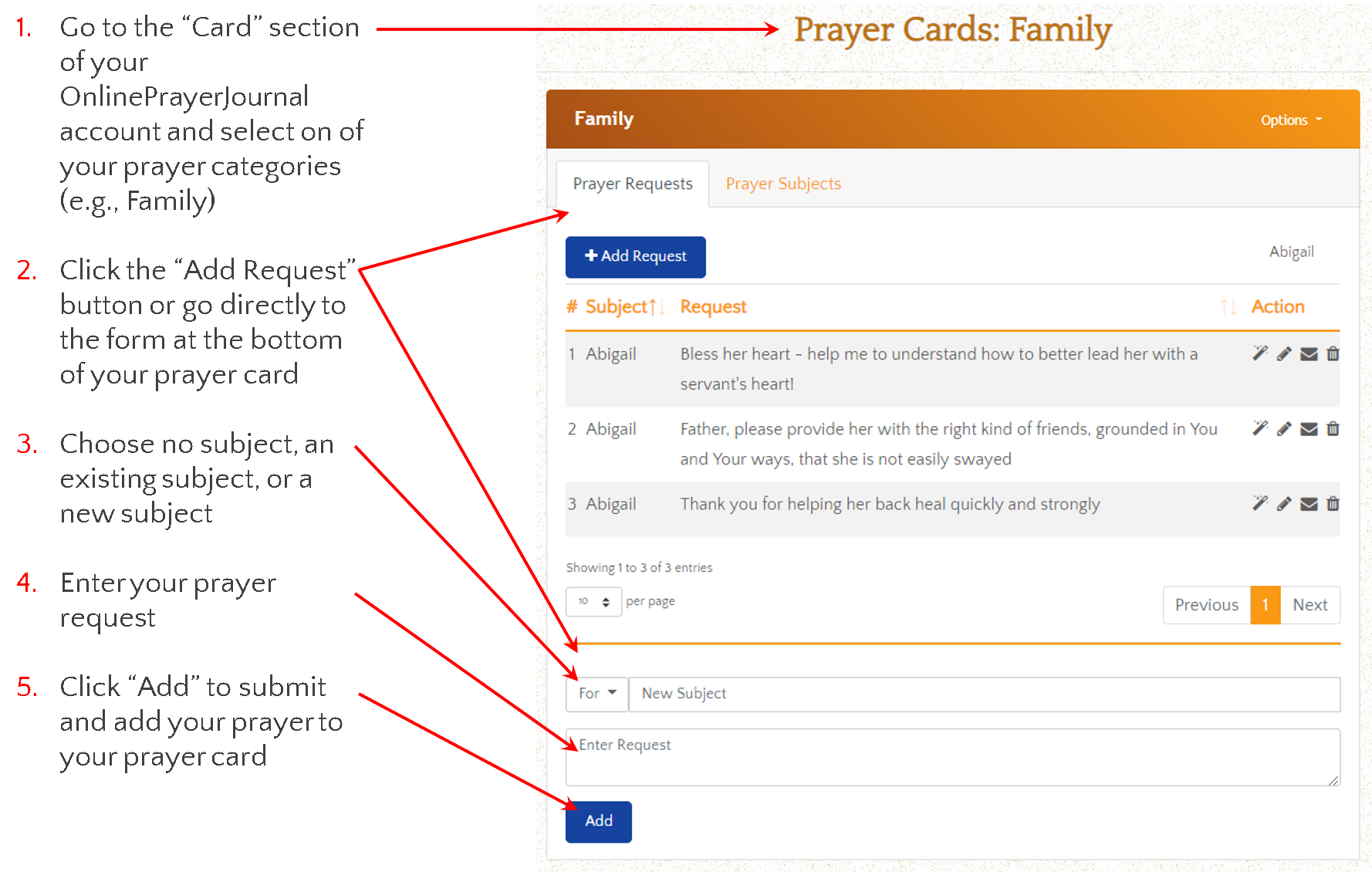
We know you will love these benefits and more of maintaining your spiritual journal at OnlinePrayerJournal.com!